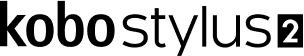The ultimate annotation accessory
Capture everything from beloved passages to big ideas
Kobo Stylus 2 makes annotating eBooks and PDFs smooth and comfortable, whether you’re looking to focus more deeply, track insights, or remember character moments. Make highlights with the intuitive highlighter button and wipe away mistakes using the built-in eraser. On the Kobo Libra Colour eReader, write notes and make highlights in the colour of your choice. Easily recharge your stylus through a USB-C power source. Available in black or white.
Includes 2 spare Kobo Stylus 2 Replacement Tips. Kobo Stylus 2 is compatible with Kobo Libra Colour, Kobo Sage, Kobo Elipsa, and Kobo Elipsa 2E.
Intuitive design available in black or white
Write comfortably like pen on paper with Kobo Stylus 2’s smooth writing tip. Wipe away errors with the built-in eraser, or use the highlighter button to capture important passages.
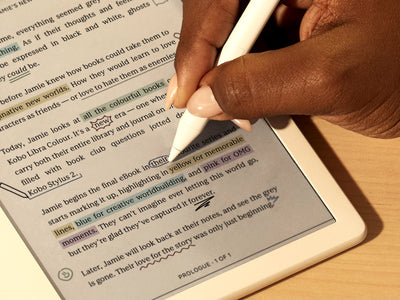
Make sticky notes a thing of the past
Annotate directly on the page—jot down notes in the margins, underline or circle words, or even doodle in your eBooks and PDF documents. No more paper notes sticking out of your pages.
Easily find your notes and annotations—always
If you change your reading settings, Kobo’s patented markup experience lets you view your notes in your eBooks and revert back to original settings with just a tap.

Imagine your entire stationery collection in one stylus
Choose from a variety of pen colours¹, styles, strokes, and notebook templates to create your to-do list, journal, meeting planner, and more.
¹Colours available only on Kobo Libra Colour.
Convert to text to share notes with style
Write just like you would in a paper notebook with Kobo Stylus 2, then easily transform your handwritten notes into clean, typed text for later with a quick double-tap in an Advanced Notebook.
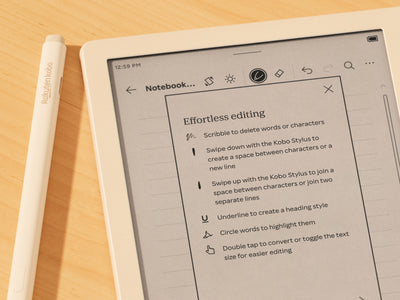
Write and edit more efficiently with simple stylus gestures
Easily format your handwritten notes and edit typed text with simple gestures: cross out something you want to erase, draw a line between two words to join them together, draw a box around a word you want to highlight, and more. Learn more about stylus gestures.
Attaches magnetically to Kobo Libra Colour² for easy access
For quick convenience, Kobo Stylus 2 snaps snugly and securely on to the side of Kobo Libra Colour.
²Kobo Libra Colour sold separately.
Stores securely in a Kobo Libra Colour Stylus Case³
The Kobo Libra Colour Stylus Case’s flat design allows you to write comfortably with Kobo Stylus 2, and stores it magnetically in the slot on the cover. Available in Sand Beige and Black.
³Kobo Libra Colour Stylus Case sold separately.
Frequently Asked Questions
Technical Specs
Length |
156.6 mm |
Width |
8-9 mm |
Weight |
Black: 13.8 g |
Led Charge Indicator Light |
Yes |
Pressure Sensing |
4,096 levels |
Magnets |
Yes |
Charging Port |
USB-C |
Charging Voltage |
5V |